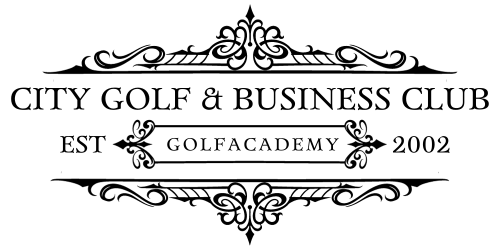What is a cookie?
A small file placed on your computer when you visit a website, a packet of information containing data specified by the server, which the server sends to the browser and then the browser to the server each time you make a request. Browsers usually store cookies in plain text file(s) – cookies – so that they will be available even after you turn off and restart your browser.
What cookies are there and what are they used for?
The cookies used on our sites are divided into the following categories:
Strictly necessary cookies
These cookies are essential for the operation of our website and individual services. They are necessary for browsing our website, using its functions and remembering actions performed on the site. They are always valid only during the given visit and are automatically deleted from your computer at the end of the session or when you close your browser.
Performance measurement cookies
We want to continuously develop and improve our website for our visitors: these cookies serve this purpose by allowing us to analyse the operation of our website.
Google Analytics cookies collect information about the use of our website, e.g. which page the visitor viewed, where he clicked, how many pages he visited, how long each view was, what error messages he encountered, etc. It is important that these cookies cannot identify visitors (they only partially record the IP address currently used).
Functional cookies
They make the use of the website easier and more enjoyable.
Targeting or advertising cookies.
In this case, we share certain content of cookies with a third party – to whom we advertise (you can disable this feature at any time
Their goal is to provide visitors with ads that may be interesting or important to them. They look at e.g. what pages you visited, where you clicked, how many pages you viewed, etc. These cookies also cannot specifically identify visitors (the IP address currently used is only partially recorded).
How do we inform visitors and ask for their consent?
On first visit to the golfacademy.hu websit at the bottom of the screen, you will see an inscription stating that the site uses the cookies described here, as well as a link to this information.
How to check/delete/remove cookies?
In order for websites to function properly, most browsers automatically accept cookies. Please note that if you choose to block/remove some or all cookies – you can do so at any time in your browser settings – this may change the functionality of the website, affecting other users of your computer.
You can read about the cookie settings of the most popular browsers in the manuals of the browsers.
There are also browsers that allow you to limit cookies by setting security levels.